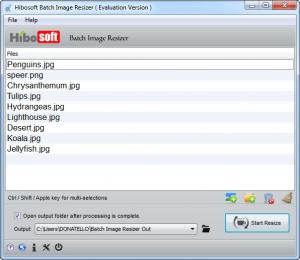Hibosoft Batch Image Resizer
3.2
Size: 9.51 MB
Downloads: 3678
Platform: Windows (All Versions)
Sharing photos is one of the many things you can do on the Internet, but it comes with a drawback. If you upload large images to a web page, it will be difficult to access them, especially with a slow connection. You should also be mindful about a picture's format because it is an important aspect. Files in a certain format can take up more space or their quality can be very poor. If you want to solve this issue, Hibosoft Batch Image Resizer is just what you need. It will change the dimensions of any number of images and it can also convert them to a different format.
If you want to try the program, you will need to download a 9.49 Mb archive, which contains the setup kit. After you extract and run it, the software will be installed on your Windows powered computer in a few seconds.
Resizing images with Hibosoft Batch Image Resizer can be done very fast. Once loaded, your pictures will be displayed in a list, on the software's interface. It is possible to load images of different formats at the same time. The software supports images in JPEG, PNG, TIFF, BMP and GIF formats. You can select a default path or specify a new one in a drop menu, beneath the files list and click the Start button, next to the drop menu, to begin.
A new size and format can be selected for the loaded images from the software's settings panel. The width and height of the images (in pixels) must by typed in different fields. You can select a different method, from a drop menu, to set the size in pixels or a percentage and keep one of the proportions. The output format can be selected from a second drop menu, on the same window. You can choose one of the previously mentioned formats or select the first option in this drop menu to keep the original formats.
The settings panel also contains options for keeping the original time, date and attributes, overwriting existing files in the output folder and playing a sound when the process is complete. If you forget to access the settings panel, before resizing your images, there is no need to worry because it will show up automatically, after clicking the Start button.
Pros
The interface's design makes it fast and easy to process batches of pictures. The software is compatible with various image formats and it will resize and convert them fast.
Cons
You can process a maximum of three images with the evaluation version. If you are not satisfied with the sizes or formats of your images, Hibosoft Batch Image Resizer provides you with an excellent solution to change these aspects, according to your needs.
Hibosoft Batch Image Resizer
3.2
Download
Hibosoft Batch Image Resizer Awards

Hibosoft Batch Image Resizer Editor’s Review Rating
Hibosoft Batch Image Resizer has been reviewed by Frederick Barton on 18 May 2012. Based on the user interface, features and complexity, Findmysoft has rated Hibosoft Batch Image Resizer 4 out of 5 stars, naming it Excellent